This article describes how to manage your payment information using the Customer Portal.
Managing credit card information
To add a credit card to your Customer Portal account, or to change the existing credit card information, follow these steps:
- Log in to the Customer Portal.
- On the top right menu bar, click and then click :
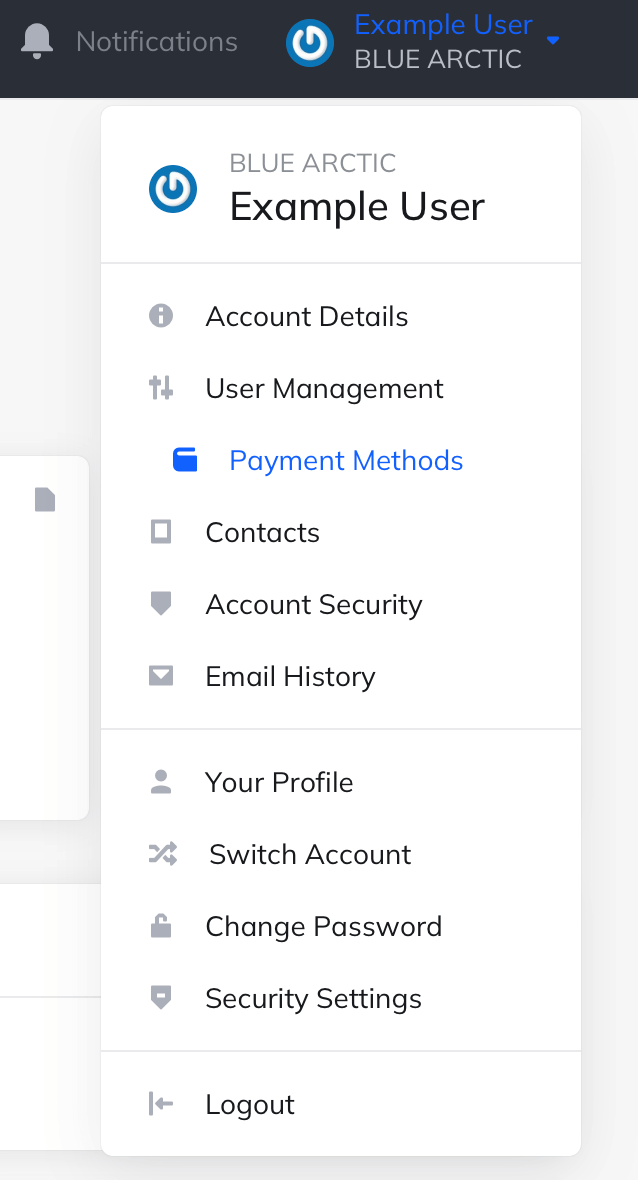
- Update or Add New Payment Method
- Choose your Billing address or add a new address
-
Click .

